Every designer who starts their career wonders which tools to use first. Even professionals occasionally seek for hints, which tool is worth to consider in the future.
Recently more and more people are speaking about Figma. It looks like there has begun quite big huge hype to discover Figma. Is it able to threat Sketch? Let’s try to make a comparison of this design tool.
What is Figma?
Figma is a User Interface design that runs in a browser. It is vector-based design software that allows designers to collaborate in real-time.
Figma license is subscription-based pricing. However, the tools have got a free plan to get started.
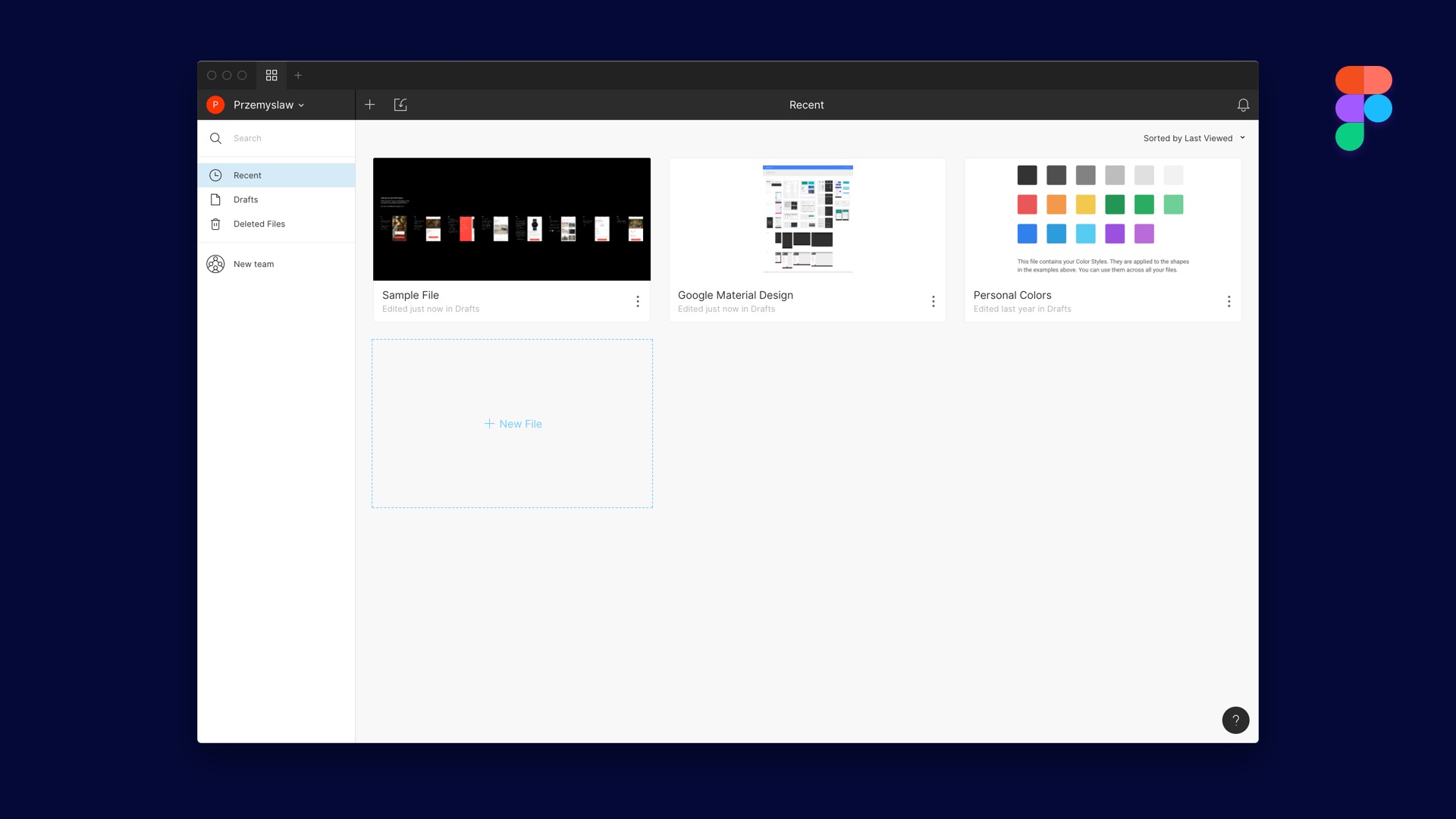
What is Sketch?
Sketch is a software for macOS. It is known as the digital design tool, and it is used commonly for UI and UX Design.
Sketch is vector based. It can easily extend its possibilities thanks to the wide variety of plugins that may be easily installed.
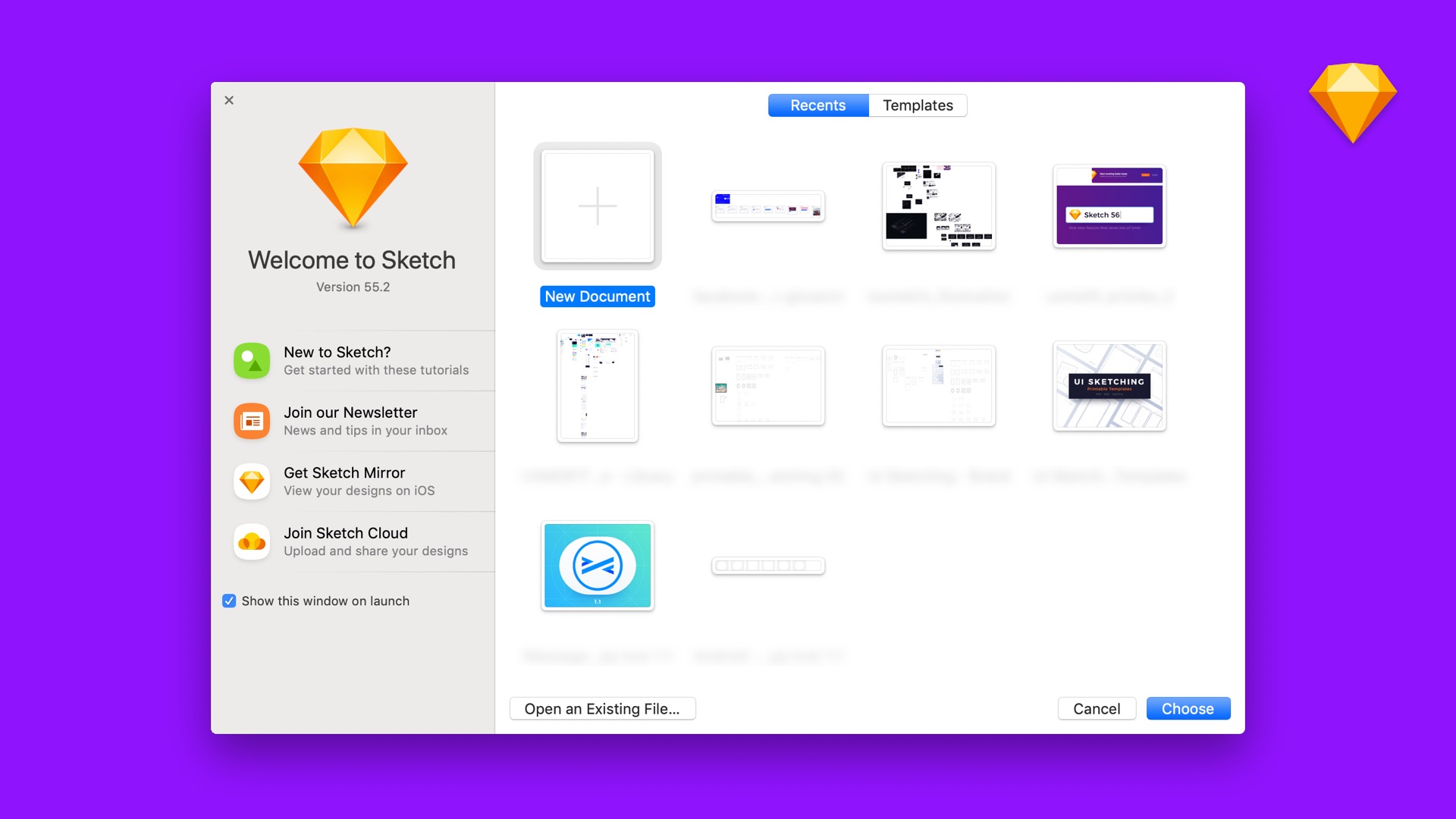
Figma – Main Advantages
- works on all platforms (the tool is available in browser)
- it includes collaboration features with team
- it has a free plan, to get started
- Figma is usually very fast
- It is always up to date (browser tool)
- It saves files in the cloud
Sketch – Main Advantages
- it has the largest collection of design resources
- Sketch has got the largest selection of plugins (this could be a very very very long list if I would like to list the most useful ones)
- it gathers the biggest community of designers
- Sketch receives updates and improvements quickly
- It saves files in the could
- it includes collaboration features with team
Figma – Main Disadvantages
- fewer design resources than Sketch
no pluginsFigma finally got plugins, but there is not so many of them- subscription plan instead of a one-time purchase
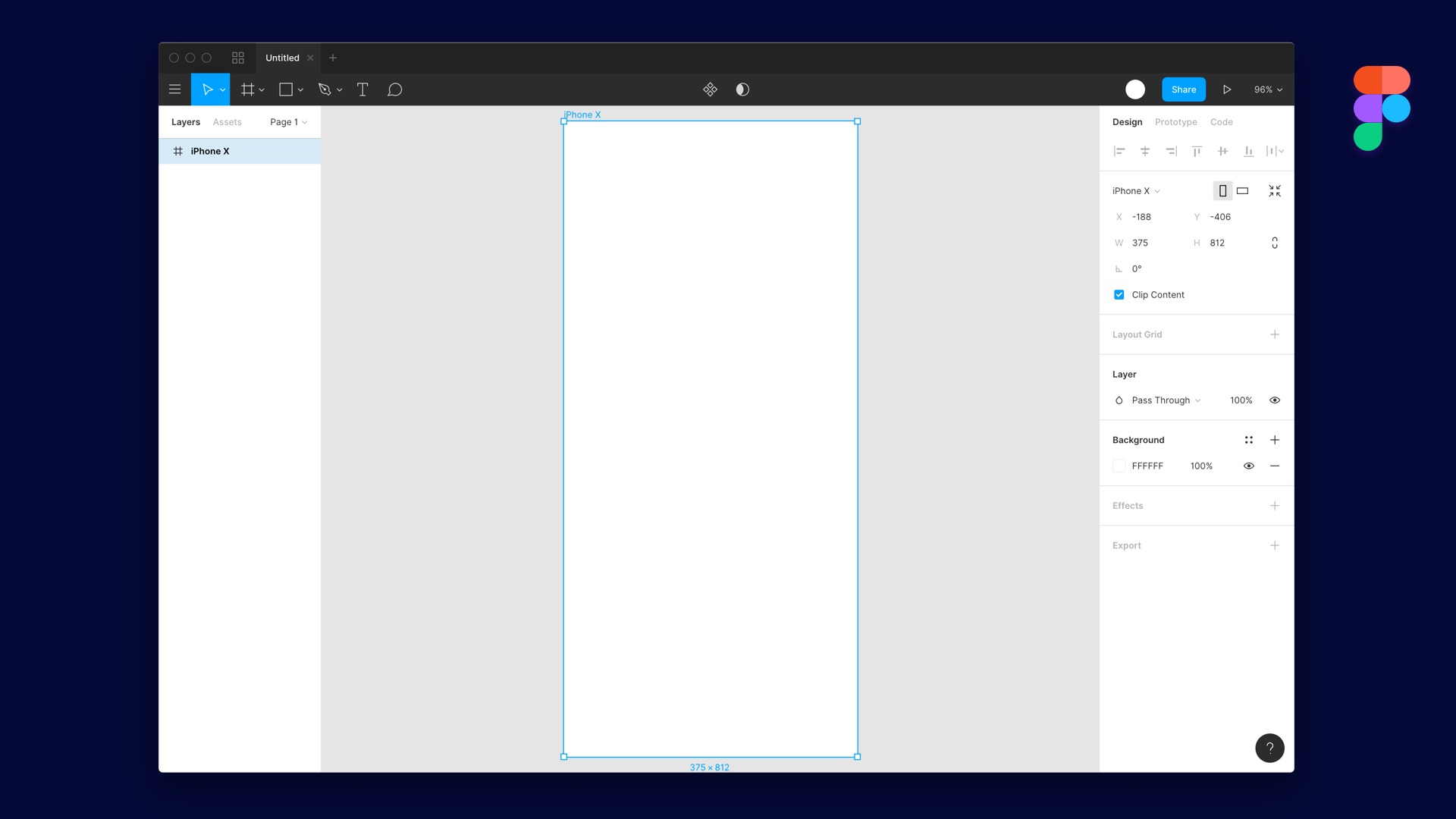
Sketch – Main Disadvantages
- it does not work on all platforms

Pricing
Sketch license model is one-time purchase ($99) with one year of free updates after that time user can purchase the license for the next year of updates or use the last version. Recently launched Sketch For Teams costs $8.25/month (per Sketch app user).
Figma includes free plan to get started. However, if you would like to use it professionally with your team, you have to pay a subscription (from $12/month).
The future
Last years Figma became a real & strong competitor of Sketch. It is fast, and their developers introduced quite exciting features.
However, when Sketch team raised 20 million, we were witnesses of serious acceleration of updates and improvements. Bohemian just announced Sketch for Teams, and who knows maybe the tool will also appear as browser software?
This could wipe out competitors. What features the future will bring? We will see soon, but this convinces me that we still live in the golden age of design tools.
It will be hard to beat Sketch. Surely, Figma will remain the main competitor in the future. If you would like to see how Sketch looks with other competitive solutions, I have already compared other tools:
…and look even Adobe with its vast budgets cannot beat Sketch.
To conclude
To be honest, it does not matter so much which tool you will prefer. Your UX Design skills are more important. In the end, it is good to know them all (Sketch, Figma, InVision Studio, and Adobe XD).
My personal opinion is following – I continue to use Sketch as my primary tool because I found it the most convenient and time-saving of all. The recent speed of improvements and announced new features makes me sure Sketch will remain the most popular tool for designers for years.
There may be hype for Figma, but I really believe in Sketch.
On the other hand, it is excellent that competitors introduce better and better solutions. It mobilises the industry to make their products more advanced. What I would like to recommend to you is to try to keep up to date with all (or at least the three most popular) tools and use them occasionally to know what is happening around.
By the way…
If you are using Sketch or you consider learning the tool, you might be interested in time-saving resources.
If you plan to use Sketch for the design of mobile and web UI or you would like to use it to create UX deliverables like User Flows quickly, these are tools for you:
❤️ SQUID User Flows Template for Sketch – Make User Flows faster. With SQUID you can create User Flows directly in Sketch with your artboards. Everything may be done within a couple of clicks.
❤️ Prime Design System Kit for Sketch – Create Web and Mobile UI Designs within minutes . Starting UI Design from scratch is boring. I wondered how to skip this part of work to focus on more exciting tasks. Prime Design System Kit is the resource that lets you customize all essential UI elements quickly and jump right into the most engaging parts of the design process. What is more, it includes Charts, Device Templates, and Illustration Kit to speed up specific pieces of work. Thanks to Prime you create Web or Mobile design within minutes. See Prime in action.
❤️ App Icon Template for Sketch – finding the right app icon template to quickly design the right asset may be hard. This collection of high-quality is a solution that will enable you to prepare and generate all needed assets for major platforms.
❤️❤️❤️❤️❤️ Would you like to try all of them? Feel free to check them out in Ultimate Access.
 Ultimate Access lets you get Prime, SQUID, App Icons, and more UX/UI Design resources for Sketch with affordable price. What is more, Ultimate Access members also get all updates and upcoming resources from UX Misfit Tools.
Ultimate Access lets you get Prime, SQUID, App Icons, and more UX/UI Design resources for Sketch with affordable price. What is more, Ultimate Access members also get all updates and upcoming resources from UX Misfit Tools.
Get Ultimate Access to UX Misfit Tools for Sketch now.
Thanks for reading!




