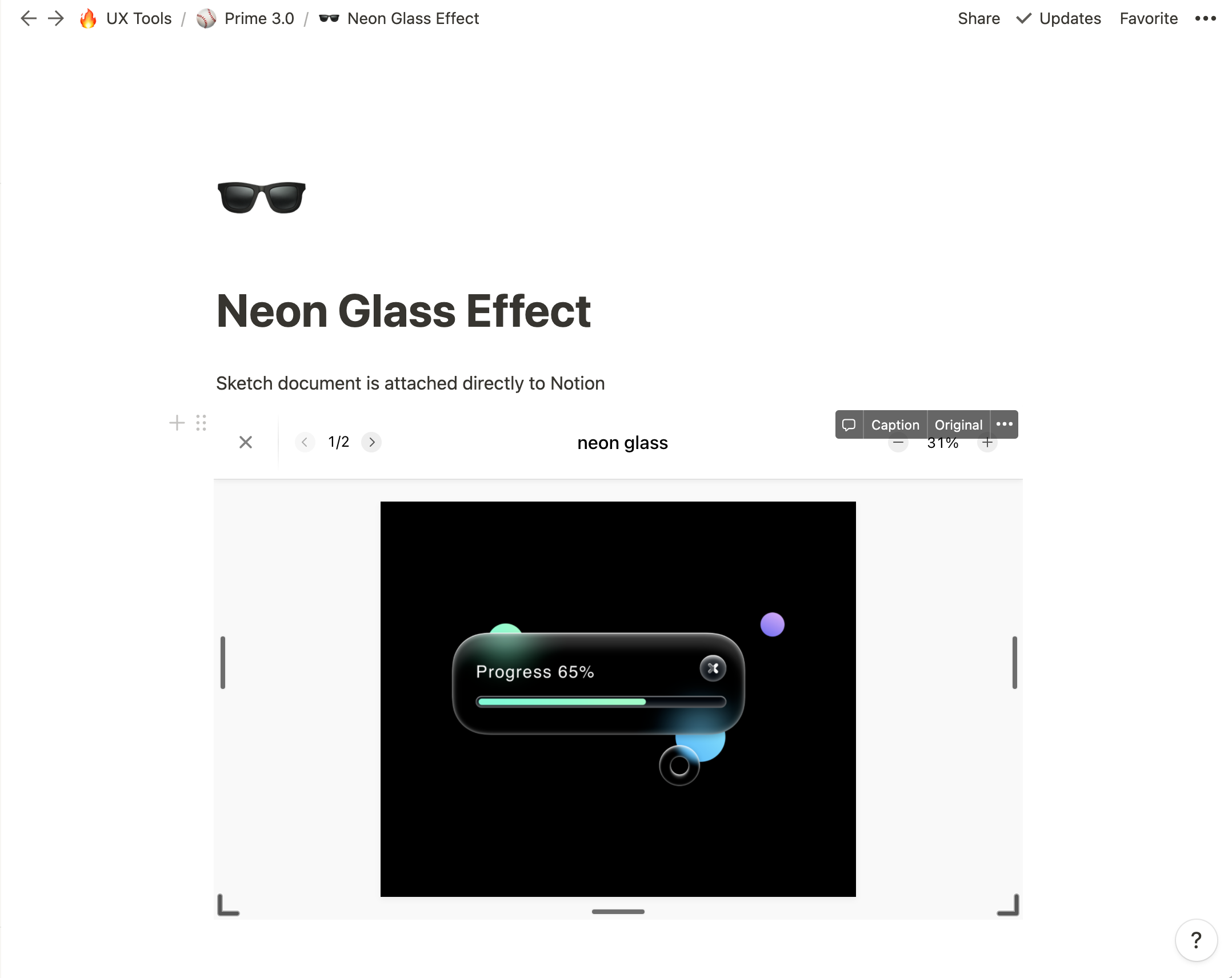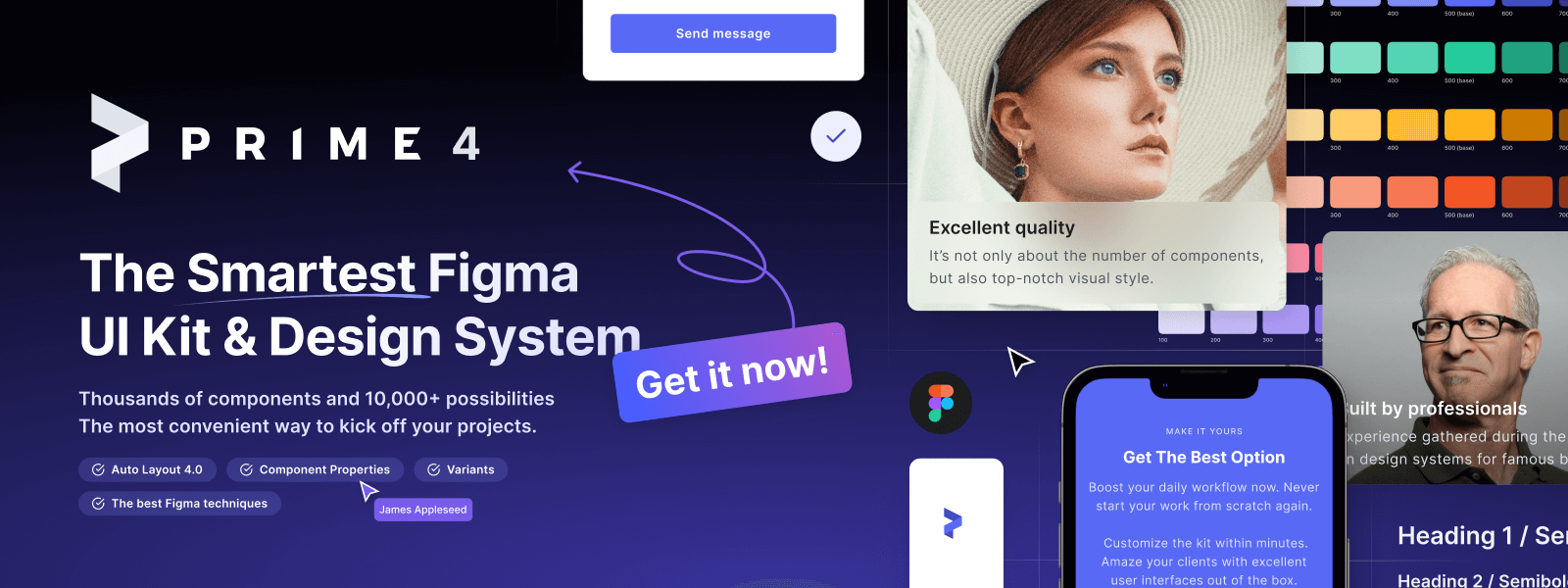The new version of Sketch is here, and there are some improvements that you may like. However, do not expect a big new feature in this release. After really hard work Sketch Team had to slow down for a while 😉
What’s New
Sketch 72 brings improvements and optimizations in the following areas:
Performance Improvements – the main focus of this release is rendering and performance improvements. You should notice the change, especially while working with Components with Nested Symbols. Saving and exporting documents will also work faster.
Data Improvements – from now you may use the new option to add a random piece of data or a selected one. If you do not want random content, your designs will be populated with data ordered in the same way as your data source.
Dedicated Zoom controls – Yes, they are back! (They disappeared in Big Sur UI).
Flatten to bitmap – now you may flatten layers even in 3x scale.
New shortcuts – if you wanted more shortcuts for aligning the layers, here they are! ⌃⌘ + arrow keys – align layers left, right, top or bottom. ⌃⌘V align layers vertically. ⌃⌘H align layers horizontally. You may add the ⌥ modifier to mentioned shortcuts to align layers inside an Artboard.
There are also lots of fixes and bug improvements. However, the most interesting thing in this release happened outside of the native Sketch app…
One more nice thing!
There is something new for Sketch Cloud Users. If you upload your documents to the cloud or you use Sketch for Teams, you will welcome this change warmly! From now, you may simply embed Sketch documents!
How to embed Sketch document?
The first thing to remember is that you have to mark the document you want to embed as available for the people outside of your Workspace.
To embed the document, go to your Workspace in browser or open the documents window in the Sketch app. Right-click in the project thumbnail and select the option “Copy link”.
Then in the tool that allows embedding, you may simply paste the link, and you will notice your Sketch project attached! The embedded project allows you to browse created artboards.
Read more in official documentation
Summing up
While version 72 does not bring significant new features, the Sketch document embedding sounds really nice, and it may be used in tools like Notion to ensure better Team workflow.
What do you think of this update?