macOS Big Sur is here! Time to update our favorite design tools to get most of the new digital environment.
Sketch 70, what’s new?
In a few words: One big feature – new UI Design. It is the most significant UI update since… years!
While the new fresh look is very modern and perfectly adapts to the latest macOS version – it is still our good friend. After a few whiles of excitement, you will start to work smoothly because the transition is very natural.
Without further ado, let’s take a look:
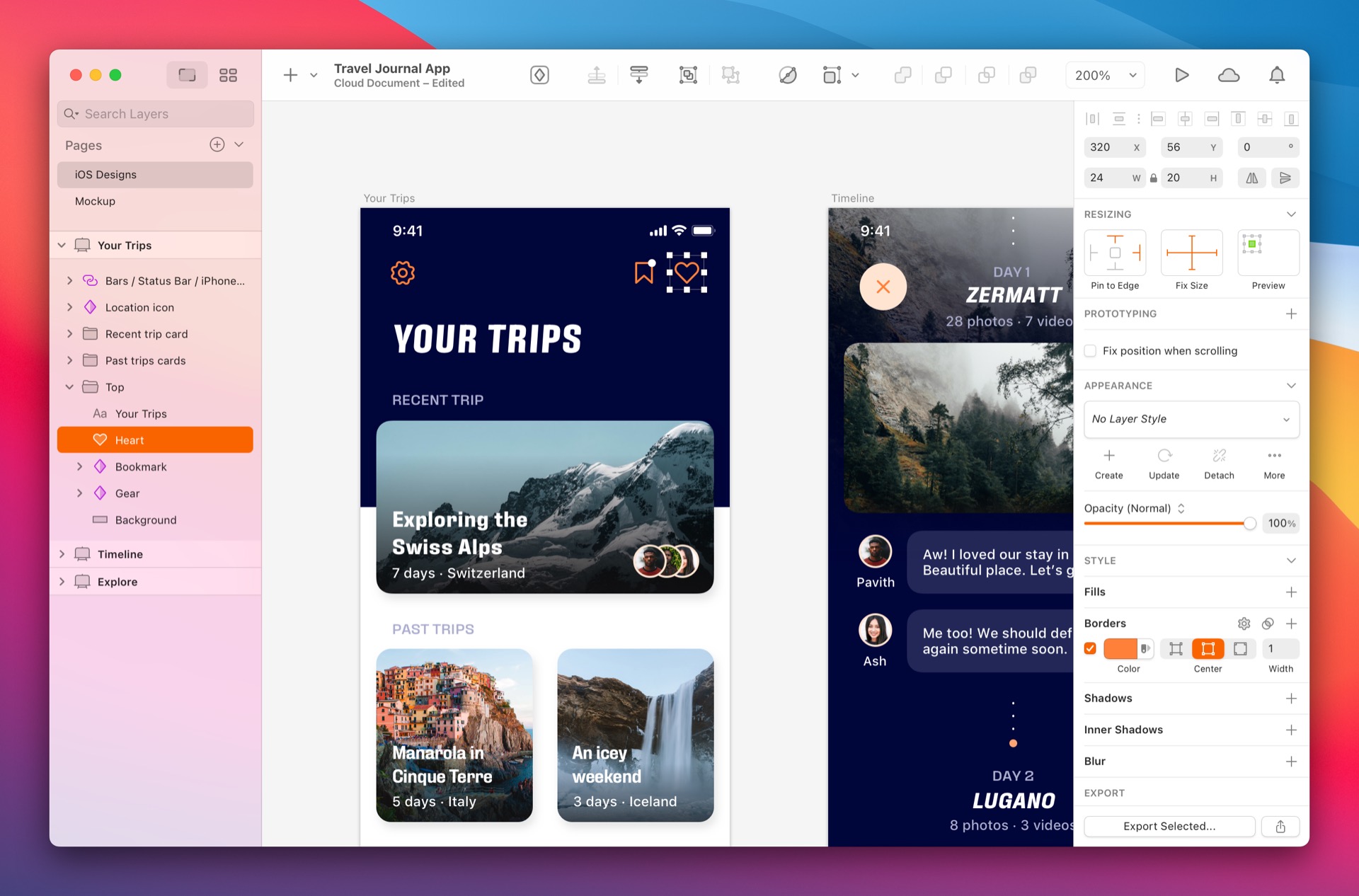
This version of Sketch brings also some minor improvements like improved Accessibility for the ones who need better contrast between different parts. There is also a new option to insert Data sources as new layers from the Insert menu.
What’s more, you may now create grids from layers faster – select two (or more) layers and drag on the new handle (the one that is now present in the bottom-right corner of the selection).
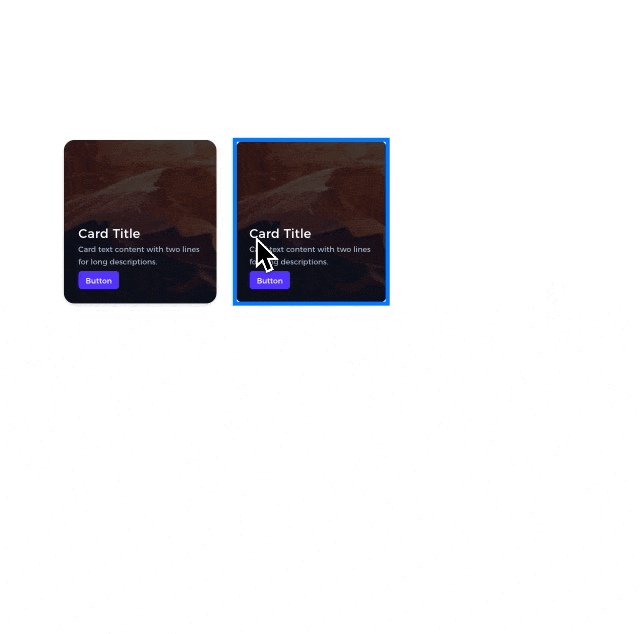 Some news from the Cloud
Some news from the Cloud
A few days ago, Sketch updated its Cloud services.
Now you can initiate the opening of the Sketch documents from the browser. What’s more, we have just gained better control over… version control. You can now delete the version of the file you do not want to see in your history.
Cloud documents are also now much safer to delete. 😉 Removed files are placed in a new Trash folder and wait to be permanently deleted for 90 days. Cool!
Color Variables are one of the best features introduced this year in Sketch. Now you are able to see them in Cloud inside the Inspector!
Real-time collaboration – some news!
You may grab news for a real-time collab from the special newsletter by Sketch. Sign up here.
Who will be able to collaborate with?
Collaboration is made for Teams. That is why it is obvious that it will be initially available for the subscribers of Sketch for Teams plan (no extra costs).
However, Sketch will allow you to invite people from the outside of your team. Valid Sketch account and software version will be needed, but the invited person will be able to collaborate in the document the same way as team members.
Sketch will also present some personal subscription plan. So individual designers will also be able to invite others to collaborate with (yay!).
How the collaboration will look like?
Sketch Team done invited multiple Beta testers to validate the approach to Realtime collaboration. When you work with others on one file, you will see other people’s edits once they complete their action. This will help us stay focused on our work!
To conclude
This year Sketch has made a huge leap forward, and it looks like it will continue to help us work faster, better, and more efficiently with upcoming updates!
What do you think of the new Sketch UI?
By the way…
If you start a new project or would like to organize your UI Library in Figma — do not waste your time creating everything from scratch. Feel free to use the Prime — Design System Kit. It helps you design UI with the best Figma techniques — Component Properties, Variants, Auto Layout and more.See Prime in action.
To make it easier there is a gift 🎁 - Use UXMISFIT10 offer code to get 10% Off.
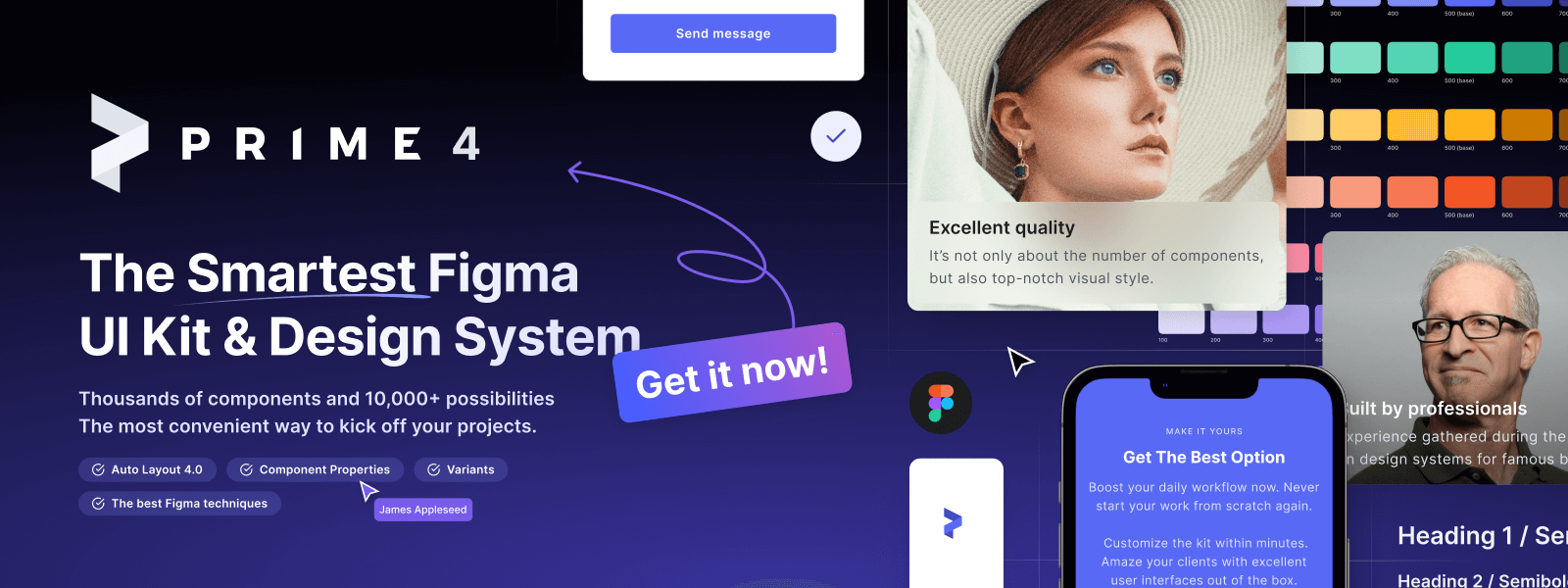
You can also Create User Flows faster in Figma & Sketch — With SQUID you can create User Flows directly in your favorite design tool. You may style them to your project brand within a couple of clicks. Prepare all kind of diagrams in minutes. See how it works.
Sketch macOS Big Sur image from Sketch Blog article.





