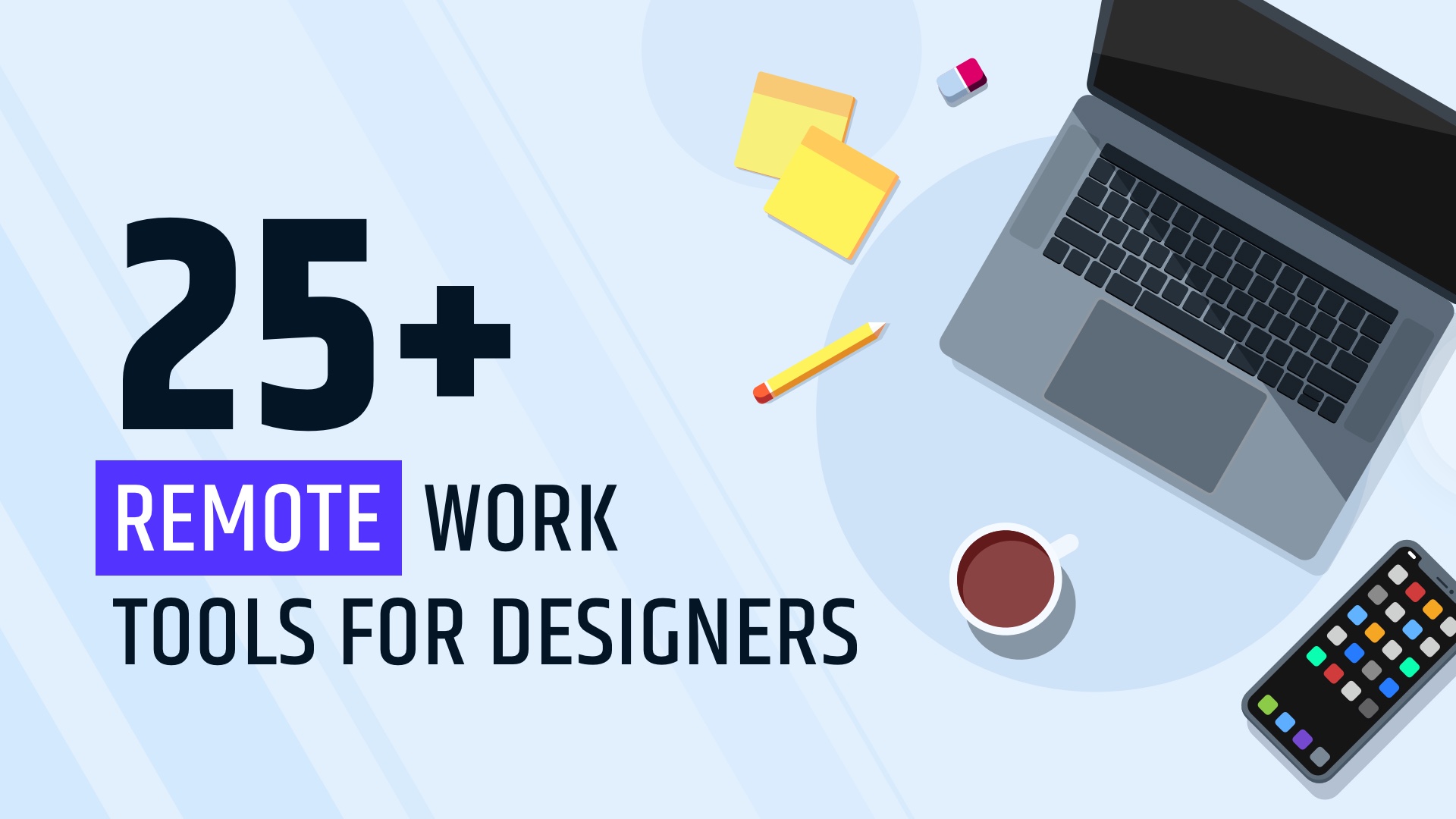Starting to work remotely? Having a need to change tools to enhance cooperation with your team? I have collected the ones that are useful for all Designers who would like to work remotely!
Are you using other tools than these presented in the article? Please let me know in the comments so the other designers may also benefit from this!
Design Tools
Let’s start with some obvious tools that you probably use every day. These ones have got some additional features that may help you with your daily remote work:
- Sketch – The most popular tool for modern digital design. Sketch Team is working hard on the tools that help to work remotely. You can use the tool for UI Design, Developer Handoff, File Sharing, Simple Prototyping. This year real-time collaboration should also be introduced!
- Figma – The second popular tool for all who Design UI. Its advantage is real-time collaboration with users. Use it for UI Design (obviously), Developer Handoff, Prototyping.
- Adobe XD – If you already got Adobe CC plan subscribed, you may want to use Adobe XD more. You can share UI Design and Developer Handoff there and obviously Prototypes with motion or Voice Commands!
Developer Handoff
Tools for specs and quick collaboration (comments, update notifications) were always perfect for freelancers and remote designers. Let’s check out the best ones:
- Zeplin – Currently, the first choice for Developer Handoff. You can also store your Design system with Style Guides and Components there!
- InVision – an all-in-one tool for remote designers, from prototypes, through specs, and handoff into async collaboration.
- Avocode – the next quite popular tool for syncing design with developers. The tool works with Sketch, Figma, Adobe XD, Photoshop, and Illustrator.
Remote Workshops
If you used to organize workshops in real life and you would like to continue design thinking this way, you can do this also remotely! Here are some handy tools to support you:
- InVision Freehand – solution from InVision. You can sketch, doodle, and collaborate with team real-time!
- Google Drawings – Simple solution that lets you draw together made by Google
- Figma – yes, you can also use Figma to organize workshops, thanks to their real-time collaboration feature
- Mural – With this solution, you can create mind maps, diagrams, and other useful sketches with your team.
User Testing
Meeting users and observing their reaction is an essential part of our work. The good news is that there are lots of solutions that help us run usability testing remotely! Take a look at these solutions:
Note – You can also run User Testing with other free tools. Try to use other video chat apps to make simple testing (see section Video Chat and Meeting tools)
Design System Documentation
Design Systems are extremely important; we all know it. Distributing and documenting them is very easy for the remote teams with these tools:
Quick Communication
Realtime communication is a must. Quick questions and discussion. This may be done with video tools, but often much more handy is to use text chat. Here are two recommendations from me:
- Slack – The standard when it comes to text chat solutions that help to work together.
- Rocket Chat – for all slack lovers who’s company is very serious about data security. Rocket Chat is an open-source solution, and You can store all conversations on your own server.
Video Chat and Meetings
Seeing your team members’ faces is very important. This ensures more natural interactions. Here are the most popular solutions:
Project Management
While you may not manage the project for your team, you may want to try something new. If you are a freelancer this may be the portion of some useful platforms for your next projects:
Document Sharing
Paper files are fortunately songs of the past. We now store our files online. Here are some obvious choices for you and your team:
- Google Docs – from Text Documents, Presentations through Spread Sheets into Surveys. The tools that do not need an introduction.
- Dropbox – share files and cooperate with some documents with Paper
Other
Notion – this is a very original tool that combines simplicity with rich features. You may share documents there, build Design System documentation, or manage projects in a way similar to Trello. There are so many possibilities. Notion definitely helps remote teams to work more efficiently!
More on Working Remote
When it comes to working from home – tools are an important thing, but there is much more. I have collected some more articles that may inspire you:
Summing up
We all hear that remote work is the future of modern businesses. Without any doubt, now there is a perfect time to check this in practice. Do you work remotely?
What are your favorite tools? Please let me know in the comments!
By the way
If you plan to start a new project soon or to organize your UI Library — do not waste your time creating everything from scratch. Feel free to use the Prime — Design System Kit. It helps you design UI with the best Sketch techniques — Smart Layout, Symbol Overrides and more.
To make it easier there is a gift 🎁 Use UXMISFIT10 offer code to get 10% Off.

You can also Create User Flows faster in Sketch — With SQUID you can create User Flows directly in Sketch the sketch file with your artboards. Everything may be done within a couple of clicks. See how it works.
Thanks for reading!