Years ago, I wondered how to help designers accomplish their goals. First, I started a blog – with its mission to inspire and educate, open designers mind to fresh, even weird, and unique ideas.
Education is great, but when you finish learning something, it is time for real work. And this work may be hard, time-consuming and tedious. We all love to spent time on creative and challenging parts of the design process.
I asked myself a question – Is it possible to save more time for these nice parts of our work-life and minimize these tedious ones?
I think the answer is to use the right tools and the right resources. Years ago, Sketch app revolutionized the way I work. It boosted my workflow a lot! So maybe there is a way to prepare handy resources for Sketch, to save even more time? I accepted that challenge. That leads to the creation of UX Misfit Tools.
What is UX Misfit Tools
UX Misfit Tools is the toolkit that is extremely useful when you want to:
- Start a New UX/UI Design Project
- Create User Flows
- Build Design System
- Design App Icons
- Prepare Motion Specs
- Design for Web and Mobile
- Make UX Deliverables in Sketch.
This is the place for complete collection of all design resources for Sketch I made. Through years I have created some time-saving assets that helped designers and me in our daily work.
Every created tool was a need I observed in the design workflow.
Here is a quick video showing the idea:
The Path
I remember when I had to prepare lots of User Flows quickly. Sketch has got some handy resizing features that lets to build arrows and connections between dartboards very very fast. I decided to use these features to build handy Library, I called it SQUID.
The Library did the job excellently! I decided to release this tool for designers, so they will be able to use it without wasting time to make something similar from scratch.
SQUID is here for some time, and I am really glad that lots of designers use it in their daily work.

Next, I discovered the gap in Motion Design. It was between designers vision and developers implementation. I realized that animations created in After Effects and other motion tools are rarely well implemented.
What was the reason for this? Well, developers did not get any specs except the video file or gif. I was inspired by Designers from Google that already had some specs scheme and created something similar. At first there was only a tutorial on how to prepare the Motion Specs for Devs, but I received messages that a ready to use template would be a real saving.
This is how UI Motion Specs Template was released.
Lots of years ago, I began my career in Web and switched to specialize in Mobile Design for iOS and Android. But, after a while, the new platforms like Smartwatches or iMessage Apps were introduced. All of them with their guidelines.
I realized that it is hard to find high-quality App Icon Templates. This is how I came up with the idea of creating consistent App Icon Templates for all Major Platforms.
The ultimate idea came when I had to start several projects, one after another quickly. Creating or rather recreating all initial setup for Design Systems UI Library was boring. I tested some UI Kits, but they did not satisfy me in 100%. Then the idea comes – is it possible to create simple, universal, but powerful UI Library that would support Designer when the project starts? After hundreds of hours of work I released – Prime Design System Kit, the Library that introduced complete and configurable UI components, charts, vector device templates and for the first time Illustration Kit.
After some time, I realized that there is already quite a big number of handy tools I created. Some of these tools had their landing pages, but there was no real „home” for them. I decided to clean up the mess.
I am really proud to announce that the UX Misfit Tools is the home for all design resources for Sketch I create.
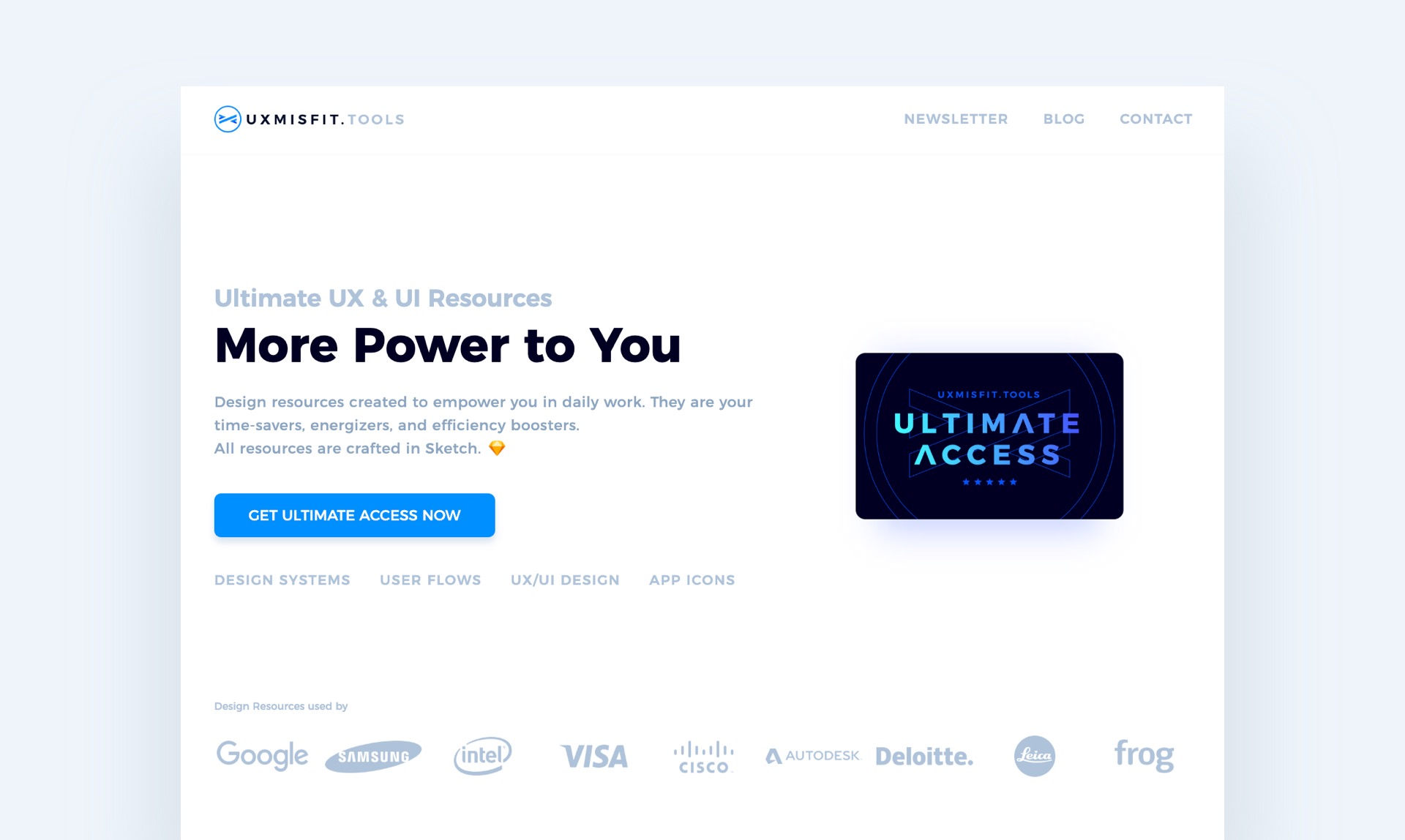
Included Design Resources for Sketch
Currently UX Misfit Tools includes following resources:
- Prime Design System Kit – Comprehensive UI Library to build Design System
- SQUID – Quick User Flows creation
- Motion Design Specs Template
- iOS App Icon Template
- macOS App Icon Template
- watchOS App Icon Template
- tvOS App Icon Template
- iMessage App Icon Template
- Android Adaptive Icon Template
- In-App Purchase Icon Template
- Favicon Template
All resources are worth over $160. This is why I decided to prepare a plan to get all of them with affordable price. It is called Ultimate Access. While I am careful about subscriptions, I think that making Ultimate Access a yearly subscription is the best choice for designers. Thanks to Ultimate Access, you gain constant access to all existing & upcoming resources. I receive funds that allow me to create and update them.
Benefits of Ultimate Access
To clarify why is it worth to get the Ultimate Access to all UXMisfit Resources, here are some benefits:
- With Ultimate Access You get all resources at affordable price instantly. One payment for all design assets. Currently, it is $48/year in the future price will grow for new members. It is equivalent of just one or two work hours, but the included resources will save you dozens of hours every year.
- You will get all updates to the included resources. While updates to the particular version of the tool ( for example 1.0, 1.1, 1.2…) are free. When the new version is released (for example 2.0), it will be possibly a paid one. With Ultimate Access, you got all updates for FREE.
- You will receive all upcoming resources. There are still many time-saving resources to create, the members of Ultimate Access will get all of them right after release.
If you are curious about how it works, you can try Ultimate Access now.
Worrying about the subscription? You can cancel it anytime if you will decide to stop using the resources. You will still have access to the resources for one year, but I believe that it is worth to stay a member.
What is next for UX Misfit Tools?
My dream is to create a coherent and consistent set of assets for the complete UX & UI Design process. UXMisfit Tools goal is to help you find the right resource you need. If you would like to use a couple of assets and get all upcoming ones – the Ultimate Access will be the best option for you.
Need a resource? Please, let me know! It may become a part of UX Misfit Tools.
By the way,
UX Misfit Tools is a fresh thing, so how about the additional 10% discount for first members of Ultimate Access?
You can get it by signing to the newsletter.
Stay tuned for more soon.
Thanks for reading!







