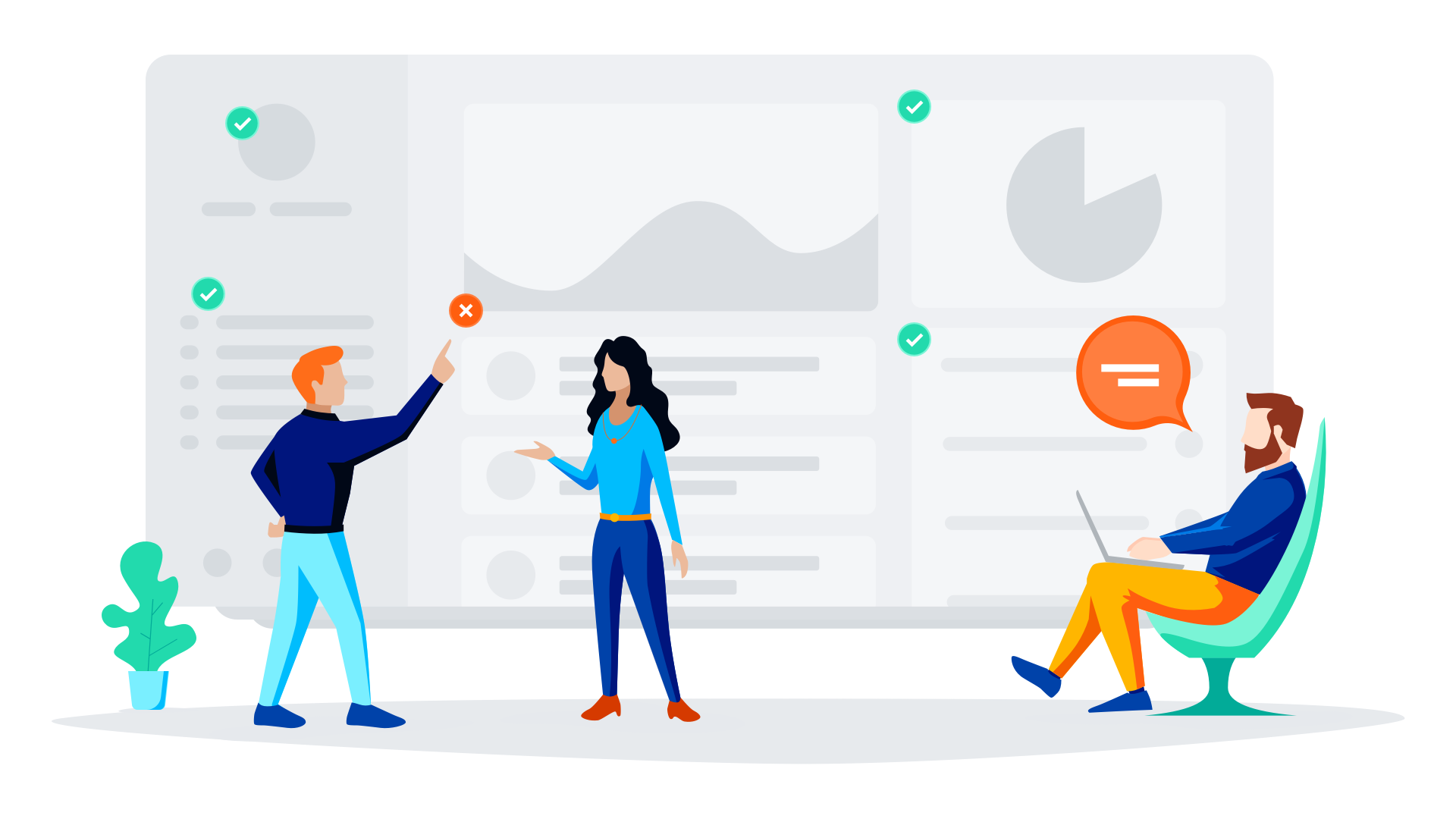Being a good designer is not just about making the perfect design. It is also a set of many other skills. One of the most essential is to be able to articulate decisions made during the design process. Thanks to this you can maintain quality and the right direction of a conception. If you have some difficulties during your work presentations, the following tips should help you with that.
Grab the mug of your favorite coffee and enjoy reading the story. Let’s start!
1. The perfect time to start collecting arguments is…
If you think that it there should be a time after finishing your design to create the right argumentation for the decisions you made… you are late.
So, maybe it should be done when you are working on the mockups or wireframes?
Nope.
The secret of the best designers is that they begin to collect the facts and arguments from the very beginning of the project. The first meeting with client or stakeholders is the moment when you should start the think how to articulate design decisions.
From this moment you should make notes on the crucial aspects that have to be considered during the design process. What are these aspects? Let’s discover three next points.
2. Embrace Empathy
You surely know that empathy is the essential thing when are thinking of fundamental skills of a designer. Putting yourself in User’s shoes gives you the ability to create a solution that will cover their needs better. However, have you ever thought to use empathy for your client?
Using empathy to discover clients or stakeholders needs is a must. We are all people with our own thoughts, motivations, and priorities. If you listen carefully, you should be able to discover them during the meeting and direct conversations.
This point is also essential if the development team is also reviewing the work. Discovering their needs will help you overcome their skepticism to the tech feasibility.
Thanks to this knowledge you will be able to prepare the argumentation that will find the way to the minds of the people that will later review your work.
3. Know the Users and Your Client’s Customers
It is always good to ask for some data. If the product, website or app already exist, let the client explain to you who is the customer of the solution. What are the demographics of future users? What are their habits? What kind of devices do they use? Where do they work or what is their level of technological knowledge?
The user characteristics received directly from the stakeholder or client will help you articulate some of your decisions. It is because you will design the solution based on their own words.
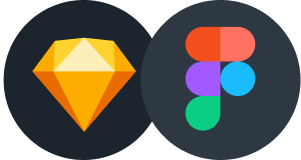
Design Faster in Figma and Sketch
Never start Your work from scratch. Use the Kit that already have 1500+ components with well structured styles, variants & auto layout.
Use Prime Design System Kit to boost your workflow. Create for Web, Mobile, and Desktop. You may use it as the entire UI Library for Design System or just create Landing Page for your next Client. Perfect for those who want to save time while creating UI designs and learn best practices of Figma and Sketch at the same time.
4. Understand the Client’s Vision Clearly
Working with people from all over the world learns that everyone has got a different way to express their ideas. In the other hand even if you will listen to every word carefully, you may interpret them in a completely different way.
Let’s imagine the situation when Client describes his solution as the modern and innovative. What does moment mean? What is an innovative product?
Ask your client to explain the core vision. It will be better if you will work together to discover and extract the meaning from the client’s intention. Moodboards collecting various pictures, competitive solutions, color schemes, fonts or inspiring mockups are great tools to express everything that is hard to describe in words.
Do not leave a space for misstep!
5. When You Work on Design, You Should Make Notes.
Building the habit of taking notes during the work is a real time-saver and may be the most critical point in developing the right argumentation.
Note following aspects of your decisions:
- How does the solution impact on the user?
- What kind of problem does it solve?
- Why this solution is better than alternatives?
Answering these three questions will build your confidence and is helpful when a reviewer will ask you about the feature. Let’s imagine the following situation:
A client asks you about the primary navigation:
"Why is this menu placed on the top of the page? I think that it should look better if you place it on the left."
If you would answer:
"It is at the top of the page because I used the common UI pattern." It will be almost sure that this will not be enough to convince the Client.
However, if you will use your notes it may look like this:
"Menu placed at the top of the page is the clear indicator that shows the user where he is and where he can navigate. What is more, the solution is better than alternatives because menus placed on the left may distract the user from reading the content of the page. Menu placed on the top helps users to focus."
This answer is addressing the impact that it has on users, but it is also showing that it is better than the alternative. Thanks to this Client should understand the decision better.
6. Stay confident and be positive
You are an expert in your discipline, so you should be confident (not arrogant!) when you present your design work. I have seen many designers that reacts nervously when the customer asks the questions. Keep calm! If you have made your notes from the point above you can calmly answer most of the hard ones.
Try to be positive and optimistic about every new suggestion or remark. Even if it is evident that stakeholder is wrong, try to find the line of the connection in his statement.
We all love to talk and make deals with the people that are liked by us. Be this person – no one like the ones who always complain. Make the team and stakeholders feel comfortable.
7. Forget about Your Ego
Being confident is one thing, but it is also essential to make the whole design about the client and his users – not you.
In the end, it should cover their needs and business goals, not design principles.
What is more, people in authority (like stakeholders or clients that are usually managers or business owners) expect to have influence. Show them respect and listen carefully. More you will show the attitude to serve their goals, the more trust you will get.
Remember, it’s about them, not about you or your work. The design is not an art – it should serve users.
8. Take care about the vocabulary
This is quite a tricky point. Why? Because, if you use industry-specific words and terms that covers the newest design aspects you build the image of an expert. On the other hand, you have to develop the connection between you and Client, so both of you have to understand each other well.
The solution is balance. Use specialistic vocabulary, but explain terms that may be hard to understand. Help other people to dive into the area you work. They will feel smarter after all.
Let’s check the example below.
"Let's encourage a user to leave an email in the newsletter by showing a small window with input popping out after a while."
This is a bad one. It does not sound professional.
Now, take a look at this sentence:
"Let's encourage a user to signup to the newsletter by displaying a modal window with the text field. It will fade-in with ease. The animation will be delayed a bit.
The same meaning, but it looks much better. Of course, you can explain to Client what is “modal window” or “fade-in animation.”
9. Avoid Distractions
This is a funny story. My friend has presented the prototype made in Adobe XD. After a few minutes, the client told him “We did not plan to add chat on this page, but it looks promising. Could you tell us more about that?”. He was confused because the page did not include the mentioned feature. Then my friend realized that the default setup of prototype presentation in Adobe XD displays the section that gives the ability to add comments. It was a part of the software, but the client did not realize that. From that moment he always displays prototypes in the fullscreen preview.
I think that this story perfectly shows why we should avoid all unnecessary elements in our displays. But the distractions may also be a picture used in sample design or the poor choice of text content. Take care of the whole experience when you prepare the design.
10. Do not just tell, show how it works
Convincing people to our idea is hard. It is even harder if they cannot see the thing you are talking about. If you would like to be successful in your argumentation – show the design.
In my opinion, if Client insists on adding some elements you do not agree – you should prepare the mockup with required changes. You should also make the second one that is a solution you propose. Show both concepts and explain your decisions and the advantages of the second solution. In many cases, it should do the work.
Sometimes mockups or wireframes are not enough. If you create processes, you should visualize them. Perfect deliverables for this purposes are User Flows, Customer Journey Maps and of course prototypes.
I have described the advantages of these UX deliverables in the following articles:
User Flows or Journey Maps – What to Do First?
The story covers differences between User Flows and Journey Maps. It includes some tips on what to do first in the project.
UI Flows – Tool for Better Communication with Clients And Team
The article contains a rich explanation about the benefits of User Flows and how they improve communication with Clients.
All of the deliverables we make in the particular project should have a purpose to better articulate decisions or to document them. Do not afraid to make more than just wireframe or mockup.
Summing up
To pass review or presentation of design without any questions may sound like a Holy Grail for some designers. But, the truth is different. Questions from Clients or Team means engagement and the interest. Answering them in the right way to build our reputation and may result in inspiring discussions that develop the project. I hope that this tips will help you to design better and present the results with confidence.
What are your experiences in the matter of articulating decisions made in your designs? Feel free to share them in comments.
By the way, all illustrations in the articles were made in Illustration System from Prime Design System Kit.
Thanks for reading! Sign up to the newsletter, to get updated.
You can also find me on Twitter or Dribbble.
Good luck with articulating your design decisions!