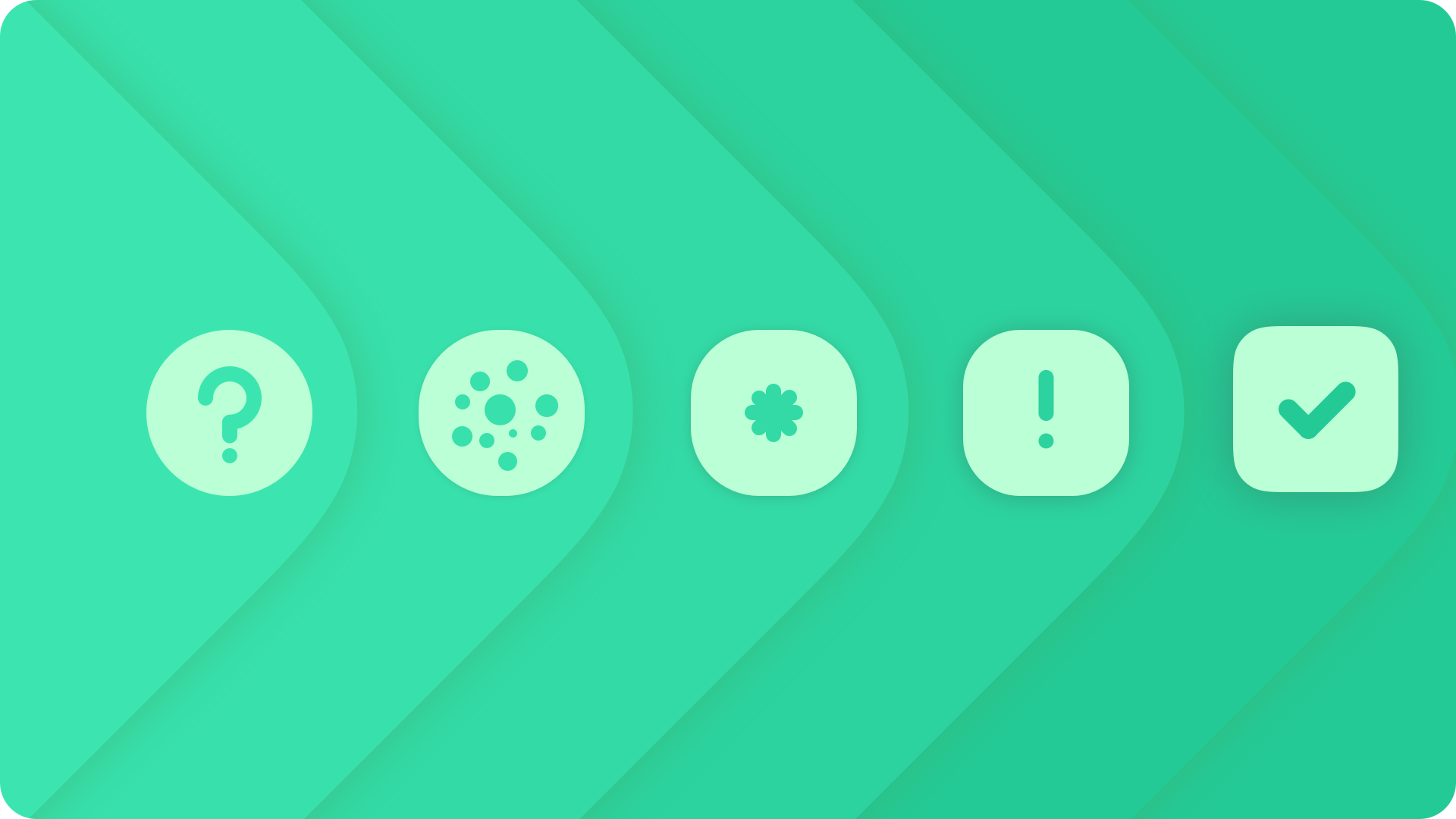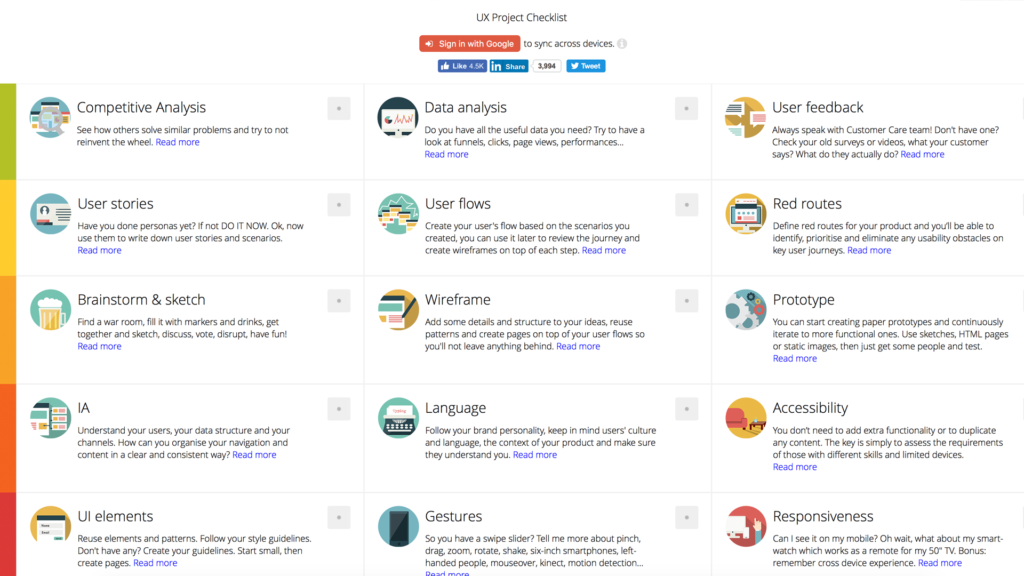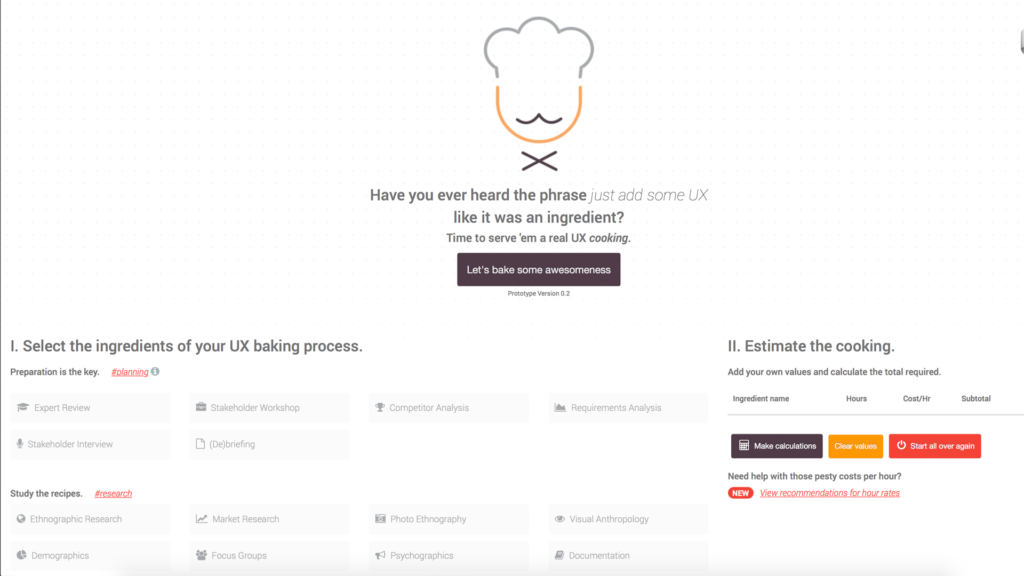Every project has a beginning and as you know it is always hard to start. However if you have a plan it will be much easier to kickoff. Even if you will stuck the plan will help you to move forward quickly. Every designer and developer should have checklist with process that will guide them.
What is the plan?
The answer is simple – Design checklist. As I mentioned in the first article „How to create successful solution” the secret of every popular application is in it’s User Experience Design. It is never done accidentally. There are multiple workflows that encourage design thinking. This process is much easier to follow if you have a checklist. Below you will find useful web and mobile ones.
Online solutions
Some of the best design checklists are web solutions. The main advantage of this approach is in it’s availability on every platform even mobile if their design is responsive.
UX Project Checklist
Probably the best UX checklist. It contains all design phases – from research and plan through exploration, creation into design validation. This interactive solutions is a comprehensive guide for every designer or project manager.
UX Recipe
Interesting approach where UX Design is compared to a cooking process. Inspiring checklist full of good points with ability to estimate costs of a whole design.
Other useful web checklists or heuristics
- 10 Heuristics for User Interface Design: Article by Jakob Nielsen
- The UX Design Process: a checklist to make a success of it
- Mobile UX Design Checklist
- Usability Checklist | User Experience Design
- The 23-Point UX Checklist
- The Complete 25-Trick UX-Design Checklist
Mobile Apps
We live in Post-PC era so you should not limit your tools only to desktop or responsive web ones. For mobile enthusiasts there are some comprehensive UX Design checklist apps. Here I have selected the best ones.
UX Assist
It is one of the best looking checklist app. UX Assists allows you compose own design workflow. Moreover it contains helpful resources for each phase like questions to ask stakeholders or simple guides for effective brainstorming.
UX Recipe
The native mobile version of web checklist mentioned earlier in this article. It definitely has much better usability in the app than in mobile website.
Duco
It is not a universal UX checklist. It is guide to successful Design Sprints (Design Thinking process introduced by Google). This technique of collaborative design is very effective. If you need a help to introduce Design Sprints in your team this app is for you.
Summary
Following good UX Checklist will simplify your process and make your work more efficient. By moving from point to point you will not leave a space for mistakes. In the end you will create high quality User Experience – solution that your future customers will love.
If you have some other tools that improve your design workflow, please let me know.